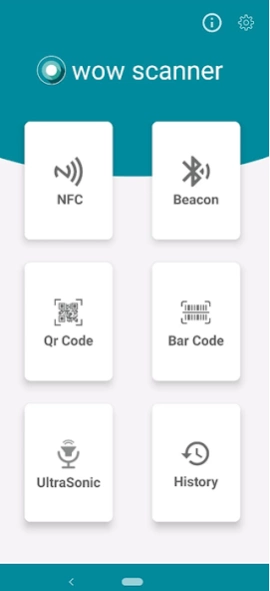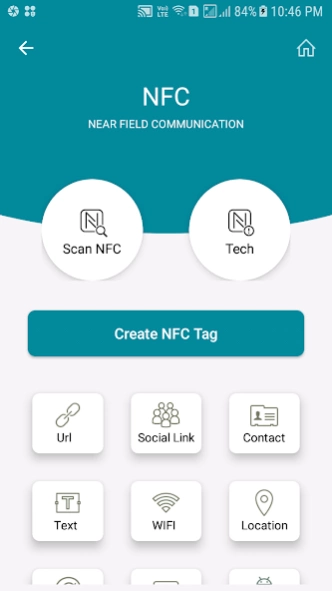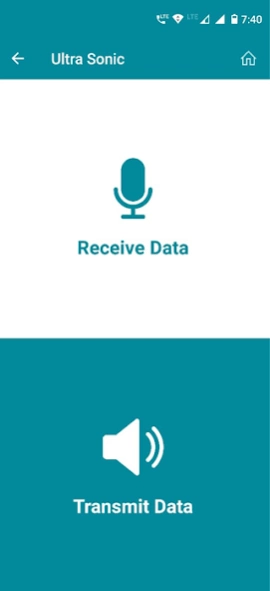WOW Scanner QR,NFC,BLE,U-SONIC 7.0
Free Version
Publisher Description
WOW Scanner QR,NFC,BLE,U-SONIC - WOW Scanner - All in one proximity App[ BAR, QRCODE, NFC, BLE, ULTRA-SONIC]
WOW Scanner :
Free all in one proximity application [ BAR-CODE, QR-CODE, NFC, BLE-BEACON & ULTRA-SONIC].
One app will perform all types of scanning and writing. This app is specially designed to avoid using multiple apps for scanning and writing the QR/BAR/NFC/BEACON/ULTRA-SONIC.
REQUIREMENTS:
--------------------------
In order to use QR/BAR-CODE Scan feature, your device must have a built-in camera.
In order to use NFC feature, your device must have a NFC support.
In order to use BEACON Receiver feature, your device must have a BLE (Bluetooth low energy) hardware support with Android 5 (lollipop) and above.
In order to use BEACON Transmitter feature, your device must have a BLE (Bluetooth low energy) hardware support with Android 6 (marshmallow) and above.
In order to use UltraSonic, no special hardware is needed as it uses mobile in-built speaker & MIC.
When scanning codes(URL, Product Search) that redirect to online content, such as websites, you will need Internet connectivity.
How NFC Reader / Writer / Tag Info Works:
WOW Scanner is a full fledged feature for writing and scanning of multiple Data types on NFC Tag and scanning virtual-tag created by Host Card Emulation mode and High Frequency RFID Tags.
1. Scan NFC Tag Option: Once this option is selected It will appear a message window ”Tap your NFC Tag” for bringing NFC Tag near to mobile. If Tag got detected then it shows the data.
2. Write NFC Tag Option.
3. NFC Tag Info Option (for Developer Usages)
4. Bar-code Scanner/Creator Option.
5. QR Code Scanner/Creator Option.
6. Beacon Transmitter / Receiver
7. UltraSonic Transmitter / Receiver
WOW Scanner FEATURES (All in one application)
One application will perform all type of reading / writing which includes QR-CODE BAR-CODE NFC, BLE-BEACON & ULTRA-SONIC.
1. Simple & easy to Use
2. Instant scanning feature.
3. Internet connection is not required for scanning and writing.
4. Auto Connect To WiFi Networks By Scanning QR Codes.
5. The most secure reader with a few permission was granted.
6. Extreme fast.
7. Scan pictures of QR codes from your camera roll.
8. Multiple type supported, include contact address, phone no, e-mail address etc.
9. After scanning the url can be opened via a web browser.
10. Quick and very reliable to scan QR Code and Barcode.
11. Scanned history can be saved and shared
12. Scan, decode, create, share the QR code or barcode.
13. Create your own QR code: E-mail address, phone number, V-card, WIFI, Location etc
14. Share your QR code via social networking (WhatsApp, Facebook,Twitter, Gmail, WeChat, Line, E-mail, and SMS etc ) to your friends.
15. All-in-one scanner & reader app: scans all standard 1D and 2D code types (including almost all QR code & barcodes)
16. Save Generated QR code BARCODE images in SD card
17. NFC Reader/Writer/TagInfo allows multiple types of NDEF Data to be written/Scanned and Get Tag internal data for any NFC Tag or device.
18. To use UltraSonic feature we should have two mobiles, one can transmit the data and other can receive the data.
Privacy Policy:
-----------------------
WOW Scanner does not store data retrieved from tags on persistent memory without explicit user consent.
WOW Scanner does not transmit data retrieved from tags across the Internet.
WOW Scanner is thoroughly tested with multiple tags.
About DOINFOTECH:
DOINFOTECH is the embedded system based start-up and specialised in NFC / QR / BARCODE / BLE-BEACON / ULTRA-SONIC related technologies.
For more details, please visit our website www.doinfotech.com or contact us info@doinfotech.com.
Our social links: www.facebook.com/doinfotech ; www.twitter.com/doinfotech ; https://in.linkedin.com/company/doinfotech
About WOW Scanner QR,NFC,BLE,U-SONIC
WOW Scanner QR,NFC,BLE,U-SONIC is a free app for Android published in the Telephony list of apps, part of Communications.
The company that develops WOW Scanner QR,NFC,BLE,U-SONIC is DOINFOTECH. The latest version released by its developer is 7.0.
To install WOW Scanner QR,NFC,BLE,U-SONIC on your Android device, just click the green Continue To App button above to start the installation process. The app is listed on our website since 2020-10-03 and was downloaded 1 times. We have already checked if the download link is safe, however for your own protection we recommend that you scan the downloaded app with your antivirus. Your antivirus may detect the WOW Scanner QR,NFC,BLE,U-SONIC as malware as malware if the download link to com.doinfotech.wowscanner is broken.
How to install WOW Scanner QR,NFC,BLE,U-SONIC on your Android device:
- Click on the Continue To App button on our website. This will redirect you to Google Play.
- Once the WOW Scanner QR,NFC,BLE,U-SONIC is shown in the Google Play listing of your Android device, you can start its download and installation. Tap on the Install button located below the search bar and to the right of the app icon.
- A pop-up window with the permissions required by WOW Scanner QR,NFC,BLE,U-SONIC will be shown. Click on Accept to continue the process.
- WOW Scanner QR,NFC,BLE,U-SONIC will be downloaded onto your device, displaying a progress. Once the download completes, the installation will start and you'll get a notification after the installation is finished.